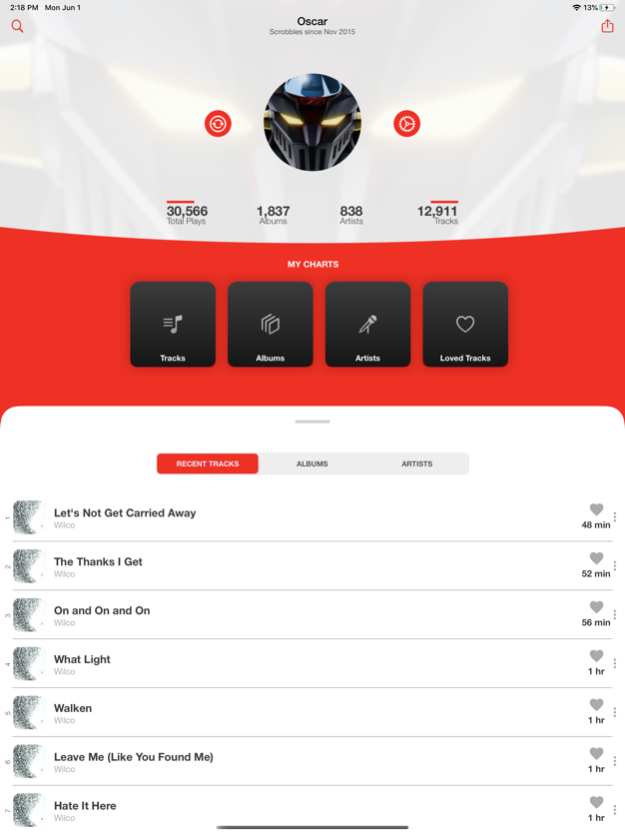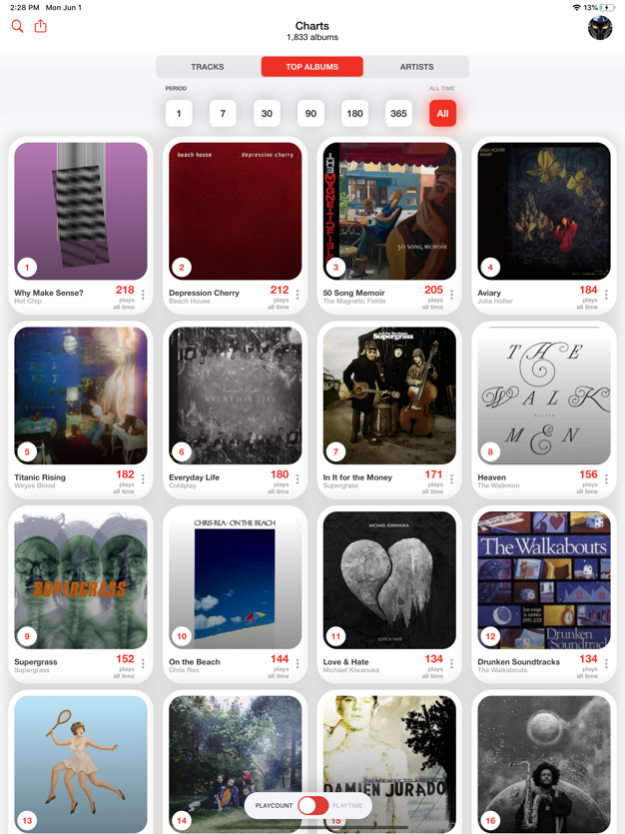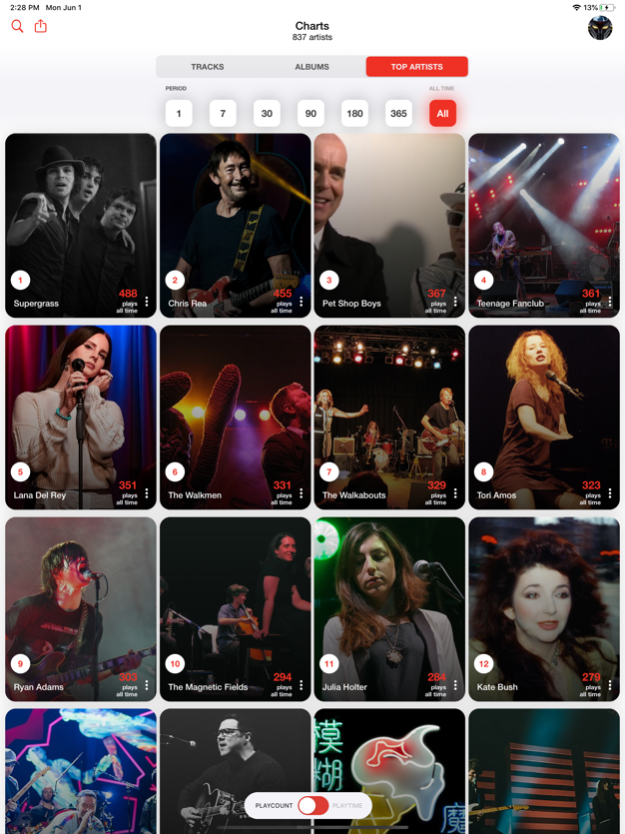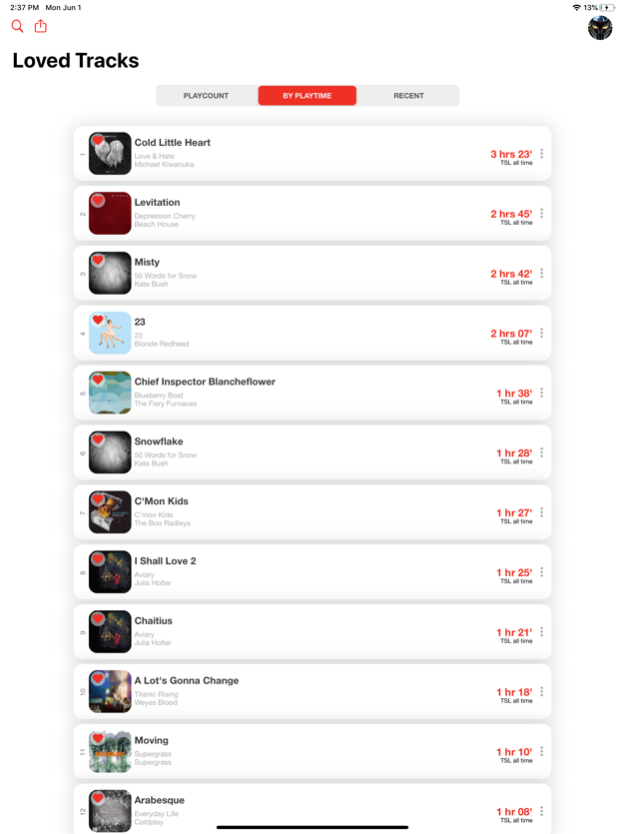Trax Scrobbler 2.3.3
Continue to app
Free Version
Publisher Description
Trax Scrobbler is the ultimate scrobbler to collect all your listening experiences.
Trax is a Last.fm app to scrobble your local listens, browse and manage your Last.fm Library. Works offline and online.
Trax is connected in real time with Last.fm but you can use it independently from your Last.fm profile: your scrobbles are downloaded and saved in your device and all stats are generated by the app from your local Library.
iCLOUD SUPPORT
Last.fm doesn't allow to edit or delete your scrobbles to third party apps, so actions like Edit or Delete scrobbles, albums or artists are uploaded to your iCloud account (if available) and are always available, even if you remove and reinstall the app.
SILENT LOCAL SCROBBLING
+ Your local and remote listens are added periodically in background to your Library even with the app is in background.
RECENT ITEMS AND CHARTS
+ Trax Scrobbler displays your recent listens and your charts by track, artist, or album.
CHARTS BY TIME SPENT LISTENING OR PLAYCOUNT
+ You can choose how to display your charts, by Playcount or Playtime.
SEARCH
+ It has a powerful search section to find any item you scrobbled in the past.
STATS
+ All your listening stats are avaible for every item in your scrobbled Library.
SHARE
+ You can share your recent or your charted listens by track, album or artist in custom tiled images.
Also, you can:
- Edit your Scrobbles (name, album, artist).
- Merge similar tracks, albums or artist. For instance, you can combine two versions of a track (for example, the "usual" one and the remastered version).
- Delete/Bulk Delete Scrobbles, Albums or Artists.
...And it's dark mode compatible.
Enjoy!
Dec 21, 2023
Version 2.3.3
+A fix for the "Now Playing Track" not displayed correctly.
About Trax Scrobbler
Trax Scrobbler is a free app for iOS published in the Audio File Players list of apps, part of Audio & Multimedia.
The company that develops Trax Scrobbler is Oscar Adan. The latest version released by its developer is 2.3.3.
To install Trax Scrobbler on your iOS device, just click the green Continue To App button above to start the installation process. The app is listed on our website since 2023-12-21 and was downloaded 9 times. We have already checked if the download link is safe, however for your own protection we recommend that you scan the downloaded app with your antivirus. Your antivirus may detect the Trax Scrobbler as malware if the download link is broken.
How to install Trax Scrobbler on your iOS device:
- Click on the Continue To App button on our website. This will redirect you to the App Store.
- Once the Trax Scrobbler is shown in the iTunes listing of your iOS device, you can start its download and installation. Tap on the GET button to the right of the app to start downloading it.
- If you are not logged-in the iOS appstore app, you'll be prompted for your your Apple ID and/or password.
- After Trax Scrobbler is downloaded, you'll see an INSTALL button to the right. Tap on it to start the actual installation of the iOS app.
- Once installation is finished you can tap on the OPEN button to start it. Its icon will also be added to your device home screen.